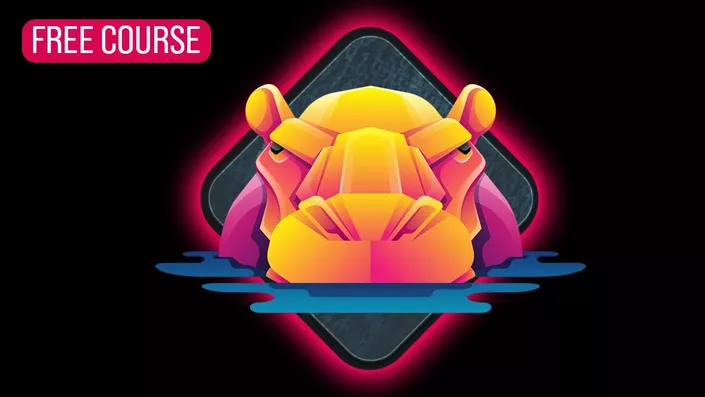Course Overview
This course is designed to introduce students to the world of IT and equip them with the fundamental skills and knowledge to work as a Help Desk Analyst/Technician or to provide the prerequisite foundational knowledge suggested to take more advanced courses.
The course covers key topics like the function of IT in modern businesses, how computers actually work down to the bits and bytes they use, how to troubleshoot and repair desktop and laptop computers, how operating systems work and the foundations of computer networking.
In addition to the core topics and lessons, there are over 7 hours of hands-on labs including setting up and installing your own virtual machines, administering Linux and Window environments, troubleshooting network issues, performing remote support, and setting up your own self-hosted ticketing software.
The course wraps up with a capstone project where students are walked through how to set up and administer their own Windows Active Directory environment which is designed to mimic a real work environment.
Key Topics
- Intro to IT
- Intro to Computing
- Desktop Computer Components and Repair
- Installing, Replacing and Troubleshooting laptops
- Operating Systems
- Virtualization
- Windows
- Linux
- Networking
- Security
- Remote Support
- Ticketing
- Windows Active Directory
Prerequisites
There are no prerequisites for this course, it is a true beginner level course and all skills and knowledge required will be taught in the course.
System Requirements
To get the most out of this course and follow along with the labs, there will be times where two virtual machines (VMs) need to be run simultaneously. If resources are limited, you can run one VM at a time and follow along with the course. Below are the recommended (ideal) specifications. Feel free to adjust based on your own system's limitations, but these specs will ensure a smoother experience with the course labs.
- Processor: 64-bit 2.0 GHz or higher processor
- RAM: At least 8 GB (ideally 8-12+ GB) to efficiently run multiple VMs.
-
Disk Space: 80-100 GB of free storage. SSDs are recommended for better performance.
Course Objectives
IT Roles and Responsibilities
- Understand the functions and purpose of an IT department in a modern business, including the core roles and responsibilities.
Foundational Knowledge
- Gain foundational knowledge on how modern computers work at a low level including what binary is and how computers use it to communicate, store data, and perform computations.
Computer Hardware Basics
- Identify and understand the purpose of key computer components including how to remove, install, and replace them in both desktop and laptop computers.
Operating System Basics
- Understand the core concepts and purposes of operating systems including the functionality of the kernel and userland.
- Understand the core concepts of virtualization and how to install a hypervisor and setup Linux and Windows virtual machines.
- Learn how to install, configure, troubleshoot, and administer both the Windows and Linux operating systems.
Networking Fundamentals
- Learn the fundamentals of networking including what an IP address is, the OSI model, and common techniques and tools for troubleshooting network problems.
Security Fundamentals
- Learn the fundamentals of security that are required for anyone working in IT to help keep themselves and their organization safe.
Remote Support & Help Desk
- Learn how to perform remote support via different applications and protocols like SSH, Remote Desktop, VNC and third-party remote support tools.
- Understand the importance and key functions of ticketing software and learn how to configure and use your own self-hosted ticketing software.
Build an Active Directory Lab
- Learn how to set up and administer a Windows Active Directory environment.

Who Should Take the Practical Help Desk Course?
This course is designed for students who are either looking to begin a career in IT or security or are early on in their career. It was designed to provide the core skills and knowledge required to start working at an entry level help desk job.
It also serves as a solid foundation of the requisite knowledge suggested for more advanced courses in the TCM Security Academy such as the Practical Ethical Hacking course or SOC 101.
Student Testimonial
"I had an interview with a company today for a help desk position. They absolutely loved that I had a home lab built, and that I had some experience with a ticketing system like peppermint.
They asked me some of the exact questions you outlined in the ticket interrupts, and were impressed with my answers.
I just got off the phone a few minutes ago, and they have offered me the position!
So let me be the first of many (hopefully) that thank you personally for putting together the course and helping me get a job."
Practical Help Desk Curriculum - 16+ Hours
- Section Intro (4:29)
- ESD Precautions and Opening Computers (10:38)
- The Central Processing Unit (CPU) (14:41)
- Random Access Memory (RAM) (12:09)
- Drives (11:46)
- Power Supply Unit (PSU) (10:12)
- Graphical Processing Unit (GPU) (7:11)
- Motherboard (MOBO) (16:21)
- Ports, Cables and Peripherals (16:05)
- POSTing and the BIOS (12:22)
- 🎟️Ticket Interrupt (8:09)
- Section Outro (1:18)
- ✏️Check-In Quiz
- Section Intro (2:00)
- 🖥️Installing Windows 11 on a VM Part 1 (3:28)
- 🖥️Installing Windows 11 on a VM Part 2 (7:21)
- 🖥️Installing Windows 11 on a VM Part 3 (3:52)
- 🖥️Creating and Restoring VM Snapshots (4:14)
- 🖥️Windows Basics (11:17)
- 🖥️Local and Domain Accounts (8:14)
- 🖥️Administering Local User Accounts (9:07)
- 🎟️Ticket Interrupt (3:43)
- 🖥️Installing and Uninstalling Software (4:48)
- 🖥️Local File Permissions (7:17)
- 🖥️Windows Updates (5:42)
- 🖥️Windows Logs and Event Viewer (7:58)
- 🖥️Windows Device Manager (8:11)
- 🖥️Windows Task Manager (5:22)
- 🖥️Windows Services (3:48)
- 🖥️Windows Registry (7:20)
- 🖥️Windows Cmd Prompt (10:01)
- 🖥️Windows Task Scheduler (6:17)
- Section Outro (0:47)
- ✏️Quick Check-In Quiz
- Section Intro (1:57)
- GNU/Linux and Distros (4:29)
- 🖥️Installing Ubuntu Linux on a VM (7:57)
- 🖥️Finalize Ubuntu VM Installation (5:25)
- 🖥️Intro to the Linux Terminal (11:48)
- 🖥️Linux User Levels and Sudo (7:57)
- 🖥️Linux Filesystem Hierarchy (10:18)
- 🖥️Linux File Permissions (11:17)
- 🎟️Ticket Interrupt (Administering Users in Linux) (13:03)
- 🖥️Intro to Bash Scripting Part 1 (13:14)
- 🖥️Intro to Bash Scripting Part 2 (11:02)
- 🖥️Scheduling Tasks with Cronjobs (11:04)
- 🖥️Upgrading and Installing Packages (8:08)
- 🖥️Keeping Ubuntu Up-To-Date (1:53)
- Section Wrap-Up (2:16)
- ✏️Check-In Quiz
- Section Intro (1:18)
- Intro to Networking Part 1 (10:07)
- Intro to Networking Part 2 (7:25)
- The OSI Model Part 1 (11:47)
- The OSI Model Part 2 (9:23)
- Network Addresses and Subnet Masks (14:58)
- CIDR Notation (9:42)
- Hubs, Switches and ARP (20:58)
- Routers (7:50)
- 🖥️Setting up a SoHo Router (9:21)
- Ports (13:53)
- 🖥️Bonus Ethical Hacking Networking Lab
- 🎟️Ticket Interrupt (7:59)
- VPNs (7:08)
- OpenVPN Client (Plus how to connect to TCM Exam Platform) (7:38)
- 🖥️Network Troubleshooting Commands (11:51)
- Section Wrap-Up (3:05)
- ✏️Check-In Quiz
- Section Intro (0:46)
- What is Active Directory (9:39)
- 🖥️Downloading Server 2022 (1:15)
- 🖥️Installing Server 2022 as a VM (6:45)
- 🖥️Configuring Server as a Domain Controller (8:32)
- 🖥️Creating Domain Users (7:06)
- 🖥️Attaching Windows 11 VM to Domain (7:57)
- 🖥️Organizational Units and Groups (12:14)
- 🖥️Group Policy Objects (5:58)
- 🎟️Ticket Interrupt (2:40)
- 🖥️Intro to PowerShell (9:42)
- 🖥️Automating Tasks with PowerShell (15:43)
- 🖥️Resetting AD Passwords (8:02)
- Section Outro (1:53)
- ✏️Check-In Quiz

About the Instructor: Andrew Bellini
My name is Andrew Bellini and I sometimes go as DigitalAndrew on social media. I’m an electrical engineer by trade with a bachelor’s degree in electrical engineering and am a licensed Professional Engineer (P. Eng) in Ontario, Canada. While my background and the majority of my career has been in electrical engineering, I am also an avid and passionate ethical hacker.
In addition to my love for all things ethical hacking, cybersecurity, CTFs and tech I also am a dad, play guitar and am passionate about the outdoors and fishing.
Courses Included in the Free Tier
Free Tier FAQ
Is this a free trial?
No! To access the free content, create an account using your email address to receive unlimited access to the free tier courses. There is no expiration date or time limit on access.
Do I need to have a credit card?
No, you are not required to enter a credit card number to access the free content. Just create an account using your email address and you’ll be able to access the free course content.
When will I be charged?
Never! You will only be charged if you purchase an All-Access Membership.
What is an All-Access Membership?
The All-Access Membership is a monthly subscription that provides you with unlimited access to 25+ on-demand video courses in the TCM Security Academy.
I don't see the free tier courses in my Academy account. Where are they?
You must have an active All-Access Membership subscription to access the free tier content. If you purchased individual courses in the past, or have access to course materials because you purchased a certification voucher, you will need to enroll in the Academy. If you enroll using the same email, the free courses will appear in your existing account.
Please contact support if you are still having issues at support@tcm-sec.com.
I can see the course, but it won’t load or play. What should I do?
We use Cloudflare to protect our course platform and unfortunately, it does not play nice with VPNs. If you are experiencing issues, turn off your VPN and try again. If that does not solve the issue, please contact our support team at support@tcm-sec.com and we will help you out.
Will I receive a certificate of completion when I finish a course?
Yes. All courses come with a certificate of completion.
Do the courses count as Continuing Education Units (CEUs)?
Yes. Every certificate of completion comes with the total CEUs earned listed on the certificate.